- Wristwatches[6]
- Other Consumer Electronics[6]
- Bracelets & Bangles[1]
- Other Gifts & Crafts[2]
- Mobile Phone Chargers[6]
- Mobile Phone Housings[6]
- Mobile Phone Bags & Cases[1]
- Gift Sets[2]
- In-Stock Items[6]
- Apparel Design Services[6]
- Other Hats & Caps[4]
- Sports Caps[6]
- EL Products[5]
- Party Hats[5]
- License Frame[4]
- Other Exterior Accessories[4]
- Electronic Signs[3]
- License Plate[1]
- LED Displays[6]
- Belt Buckles[6]
- Other Lights & Lighting Products[6]
- Bicycle Light[2]
- Leather Product[1]
- Pet Collars & Leashes[6]
- Wall Clocks[6]
- Digital & Analog-Digital Clocks[1]
- Toy Musical Instrument[6]
- Electronics Production Machinery[3]
- Other Musical Instruments & Accessories[6]
- PC Stations[6]
- Workstations[6]
- HDD Enclosure[1]
- Computer Cases & Towers[1]
- Other Computer Parts[1]
- Set Top Box[2]
- Radio & TV Broadcasting Equipment[6]
- Satellite TV Receiver[2]
- Digital Photo Frames[6]
- Solar Energy Systems[6]
- Other Power Supplies[6]
- Rechargeable Batteries[3]
- Contact Person : Ms. Chou Shelly
- Company Name : Shanghai Godier Electronics Co., Ltd.
- Tel : 86-20-61139039
- Fax : 86-20-61139239
- Address : Guangdong,Guangzhou,RM2109 ,block B,LongDe Building ,No 371 tian he road ,guangzhou
- Country/Region : China
- Zip : 510620
Related Product Searches:Musical piano gloves,High Quality,Electronic musical gloves, electronic piano glove,GDR-PG002
Electronic musical gloves, Musical fingers, piano gloves .
Instruction
Power switch
ON/Off switch is on the left side of the controller
Play demonstrate songs
There are 6 built-in demostrate songs totally
Once the power is on .press the "demo"button it will automatically begin play the demo song,press the button again,it will play next song,to stop the playing, just press the "stop"button
Demo songs list
Happy birthday
O susanna
Row Row Row your boat
you are my sunshine
Kumbaya
Michael row your boat ashore
Volume control
Press the "Volume+"button on the controller to increase volume. Press the "Volume-" button to decrease the volume,there are 4 levels volume
Tempo control
Press the “Tempo+” button on the controller to increase tempo,Continue to priess the button until you reach the highest level. Press the “Tempo-“button on the controller to decrease tempo.Contunue to press the button until you reach the lowest level
There are 4 levels of tempo
Musical tone control
There are 8 built-in muscal instruments for choice
Piano Xylophone
Bass mucic box
Violin Guitar
Trumpet Drum
Press the “Tone” button on the controller to select a musical instrument
Package
Transmitter size: 9.2cm*4.3cm
Gloves size: 21.5cm*15.20cm*1.6cm
Box size:24.50cm*20cm*5.5cm
Cable length of Gloves and Transmitter: 37.4"
Power supply:4*AAA batteries(Not included)
Musical piano gloves